
Does the V3 address book have multi-letter searching ability?Depending on what software is on your phone it might. Flashes after version "41.C3R_A" have the ability to search up to the first twelve letters of entries in your address book. If your phone has this version then all you have to do to set up the feature is: press theWhere do I upload these files of mine?You can use P2K Phone File Manager to transfer any files you want to your V3. MPT can also be used to transfer your ring tones, pictures and wall paper images. Just make sure you put them in the correct directory.Place your ring tones in the folder "/a/mobile/audio/". Pictures and wallpapers go in the folder "/a/mobile/picture/". Videos should be placed in the folder "/a/mobile/video/". Skins are kept in the folder "/a/mobile/skins/". Each skin type goes into its own folder and any additional files go in their specific folder. How do I save my lifetime call record before I mod?Seem "026b_0001" stores the lifetime call record. Merely download this seem from your phone before flashing then upload it when you are done flashing.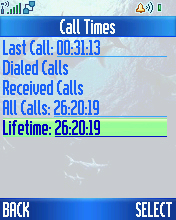
How do I install games & Java applications on the V3?I've Bluetoothed many games (.jar files) to the V3 with my Mac and had them work while some did not. Since my Windows box doesn't have Bluetooth I tried a couple different P2K programs to install the games and could not get it to work, even with a couple different V3s! I've also enabled the Java App Loader menu and that didn't help the transfer of files either So you're on your own if you can't Bluetooth them over or buy them and have them sent via WAP. Many have found installing java programs on the V3 to be a real crap shoot as far as the programs themselves being invalid files and as far as the various P2K programs even doing the job at all. I wish I had a better solution to this but I don't.How do you get those screen shots of your V3 to turn out so nice?With this great program called Msnap. You can get it right here. This is the first version of the program and is DOS based. It only takes pictures of the inner screen.
You can also download a newer version of Msnap here. With this version you get a GUI and the ability to choose between the inner and outer screen for screen captures. 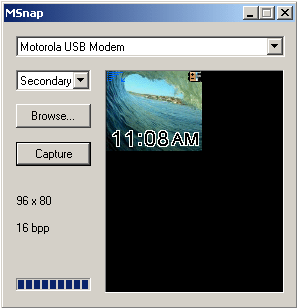
What's that musical intro on your website?That music is from the commercial that Cingular aired when the V3 first came out. The song is called "Hyped-up plus tax" by the artist Dabrye. I found it on iTunes. |
How do I use my V3 to get online with my Mac? |
||
|
I haven't had the chance to test this yet (as I am not subscribed to any data
plans through my carriers Cingular and T-Mobile but maybe some day I'll try this
out.) The instructions below will allow you to make a Bluetooth
connection from your V3 to your Mac and then get online.
These instructions were originally posted here. I have modified the instructions slightly for clarity. Click here to download the Motorola GPRS modem scripts. Unzip the scripts, and copy the "Motorola GPRS CID1" script file to the "/Library/Modem Scripts" folder. Set up Bluetooth in the system preferences menu. Check the box that says "Show Bluetooth status in the menu bar." |

|
|
|
On your V3 be sure that Bluetooth is on and discoverable. Press the
On your Mac, in the Bluetooth settings select the "Devices" tab and then press the "Setup New Device" button. You can also select this item from the Bluetooth icon on your task bar. 
Follow the prompts and pair the V3 with your Mac. 
If you renamed your V3's Bluetooth name you'll see your custom name here, otherwise you'll see "Motorola Phone". If you've got a lot of phones, this is a great way to tell them apart. This can be done through the V3's Bluetooth menu setup screen. 

During the pairing process, make sure to check the box labeled "Access the Internet with your phone's data connection" and select the "Use a direct, higher speed connection to reach your Internet Service Provider (GPRS, 1xRTT)" radio button. Select continue. 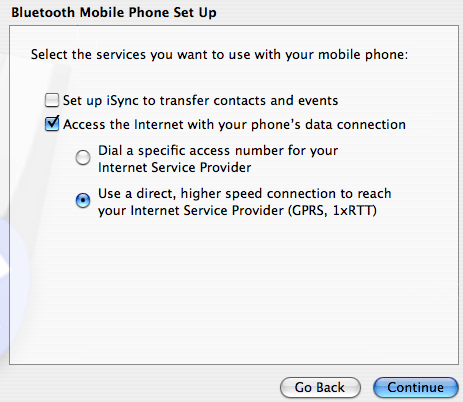
On the next screen, leave the username and password blank. For the GRPS CID String enter "internet2.voicestream.com", and for Modem Script, select "Motorola GPRS CID1". Click "Continue". 
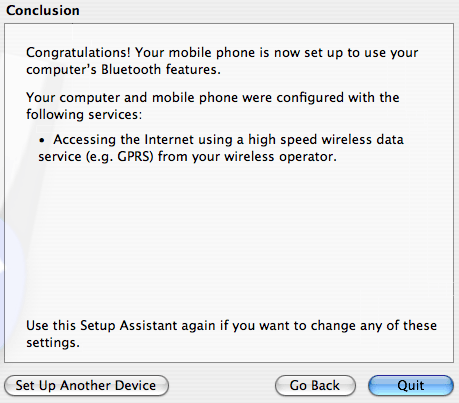
Open "Internet Connect," select the Bluetooth tab at the top, and click "connect." You're done. I have also found other instructions on this setup here. |
||
Are there any other V3 websites I can learn more from?The best places to learn more about modding the V3, including the V3c and the V3i and the V3x is at the MotoModders forums. They talk in depth about all the major mobile phone operators like Cingular, T-Mobile, Verizon, O2, Rogers and others. Also be sure to check out MotoX. This is the only site of its kind for distributing custom made monster packs, flashes, flexes, reflashes, and language packs. There are also many tutorials there on how to modify the V3, the V3i and the V3x. There are even iTunes capable reprogramming files there as well. "MotoX" also has his own forums right here. You can also try the Howard Forums. These are all outstanding websites with some extremely helpful people who can get you out of a jam.Where can I read more about the history behind the RAZR?Here's a link to a wonderful article recently published by FORTUNE Magazine.This ends the "FAQ" section of this tutorial. |